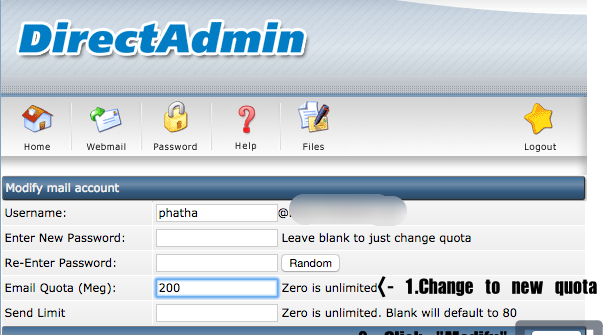ทำการ Login ผ่านระบบ หน้า Login ของ DirectAdmin Control Panel
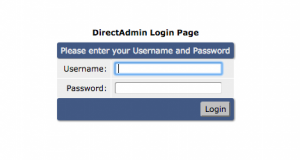
http://www.yourdomain.com:2222
เปลี่ยน yourdomain.com เป็น domain ของทางลูกค้า
แล้วทำการ Login ด้วย Username + Password ที่ถูกต้องจะเข้าไปหน้าถัดไป

เลือกไปยังเมนู “E-mail Accounts”
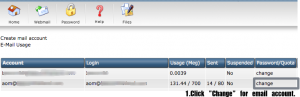
หลังจากนั้นทำการเลือก E-mail account ที่ต้องการเปลี่ยน Quota mailbox แล้วกดปุ่ม “Change”
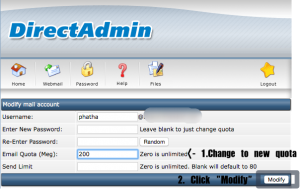
ทำการเปลี่ยนตัวเลขของ Mailbox ในช่อง Email Quota (Meg) หน่วยเป็น Megabyte.
แล้วทำการกดปุ่ม “Modify” เท่านี้ก็เรียบร้อยครับ